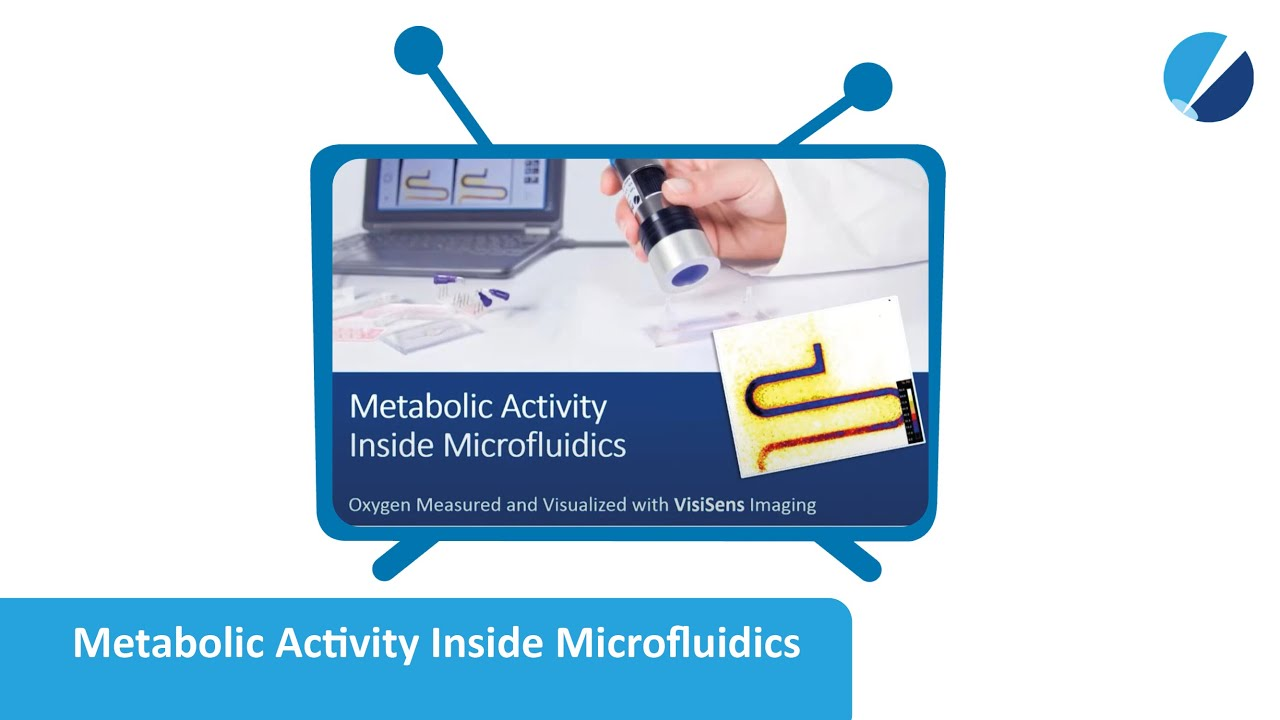Watch tutorials, webinars and informative videos about PreSens optical sensor systems.
How do I migrate the PreSens Measurement Studio 2 database from one PC to another?
! Data transfer between PMS2 software version 3.x.x and version 4.x.x is not possible. If you need older measurement data recorded with version 3.x.x, but want to work with the latest software version, you will have to export this data in PMS2 v3.x.x first.
To migrate the PMS2 database (software version 4.x.x or higher) from one PC to another please follow these steps in the given order:
On your new computer:
- Install the latest version of PMS2 (latest version available here!)
- Run the application once, then close it again.
- Ensure that PMS2 has been closed properly.
On your old computer:
- Ensure that PMS2 has been closed properly.
- Open Windows-Explorer and go to “%appdata%\PreSens\PMS2”.
- Copy the file pms2.db.
On your new computer
- Open Windows-Explorer and go to “%appdata%\PreSens\PMS2”.
- First, create a backup of the current database file!
- Now paste the database file you have copied from your old computer into this folder.
- Open PMS2.
Your database is now migrated.
In case an error occurs while moving data to your new machine, delete the new database file and restore the file you have created a backup of previously.