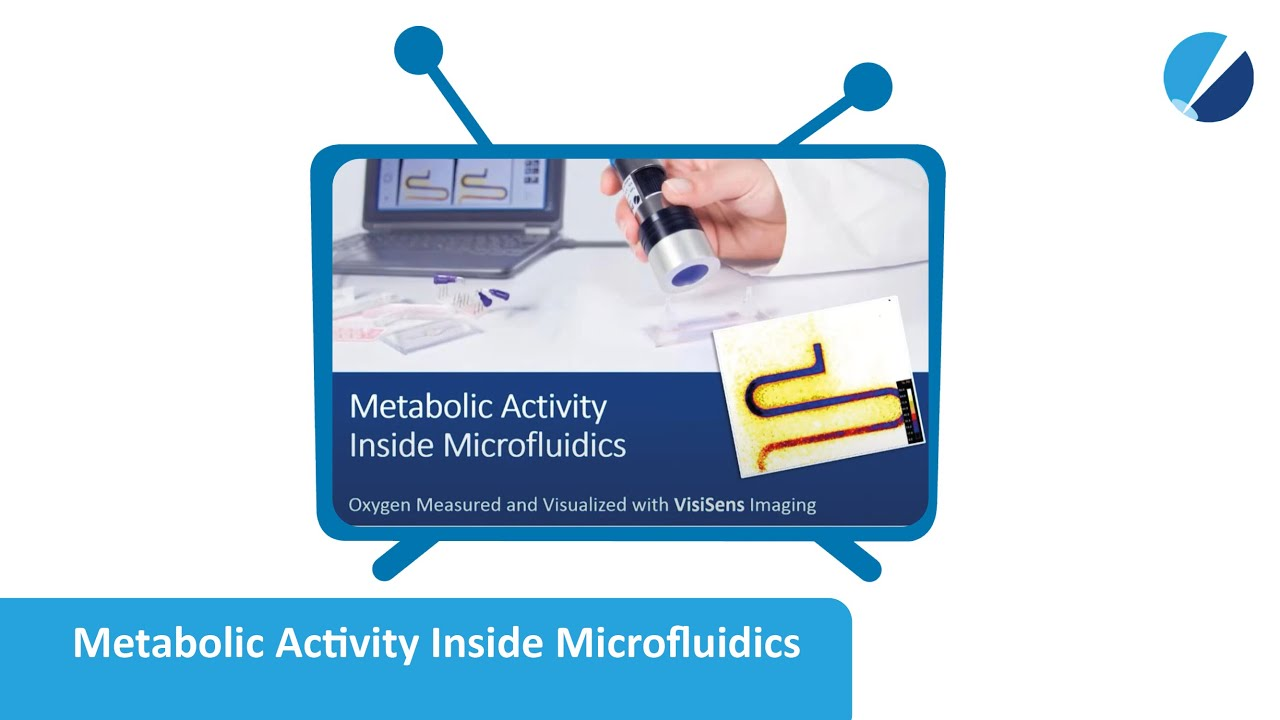Watch tutorials, webinars and informative videos about PreSens optical sensor systems.
I am unable to connect my Fibox 3 via USB to my Windows 8 laptop. What can I do?
1. Disconnect the Fibox 3 from the laptop, disconnect the Fibox 3 and the laptop from the power source, and then reconnect and restart the devices.
2. Disconnect the Fibox 3 from the laptop and connect it to another PC if possible to test if it is running on another PC.
3. Check the COM port number, and whether it is a number below 10 in the Device Manager. Open the Control Panel of your PC / laptop, and click the Device Manager. You can find the USB-Serial Port under Ports (COM & LPT). Double-click the USB-Serial Port of your Fibox 3 to change the COM port number to a number below 10.