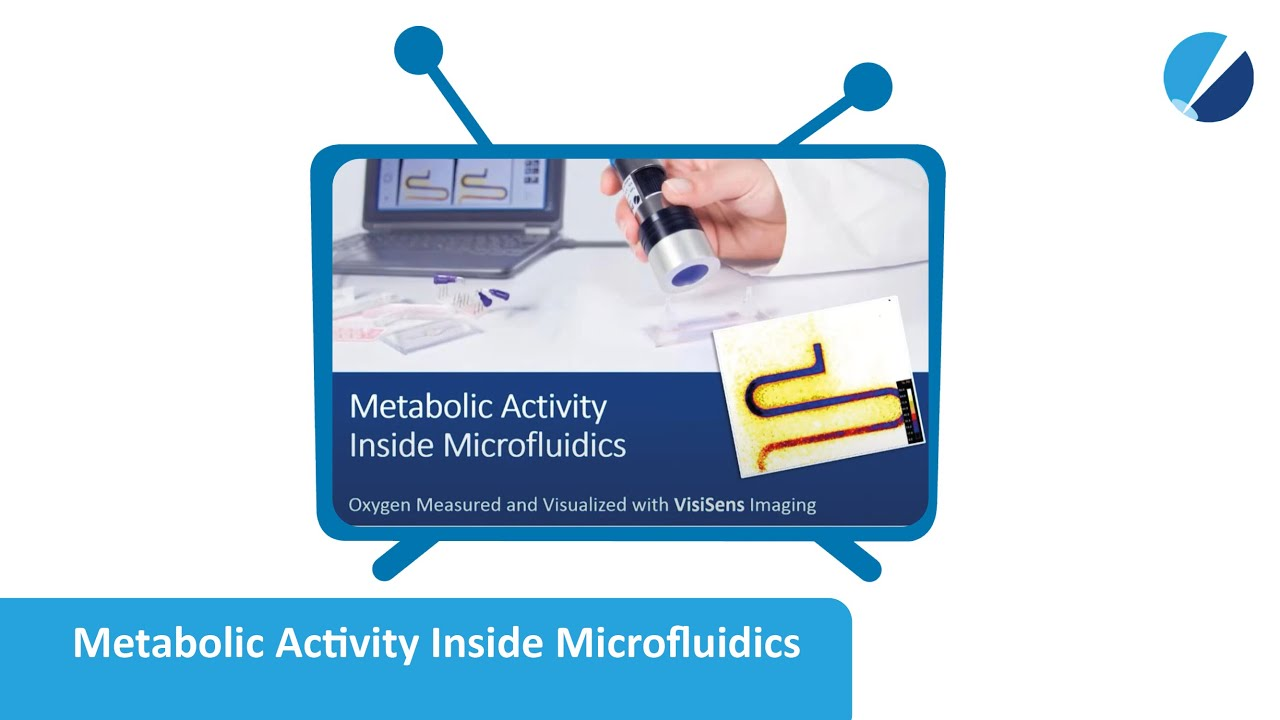Watch tutorials, webinars and informative videos about PreSens optical sensor systems.
I cannot connect my PreSens device with the PreSens Wireless Studio app. What can I do?
- Make sure your device's power source (batteries, power bank) is sufficiently charged and inserted or connected properly.
- Restart your smartphone or tablet and try to connect to the device again.
- Try connecting the device with another smartphone or tablet (preferably also with a different operating system – Android or iOS). This way you can determine if the connection issue originates from your mobile device.
- There is a free app available on the app store called “nRF Connect” (Apple App Store: https://apps.apple.com/de/app/nrf-connect-for-mobile/id1054362403 / Google Play Store: https://play.google.com/store/apps/details?id=no.nordicsemi.android.mcp&hl=de&gl=US) which lets you see nearby Bluetooth devices. Download this app and confirm that the device does not show up in the list of nearby devices when scanning with this app. If possible, please try this step on another mobile device with different operating system (Android or iOS) as well. If the device does not show up during scanning, it is probably damaged and must be sent in to PreSens headquarters to be fixed or replaced.