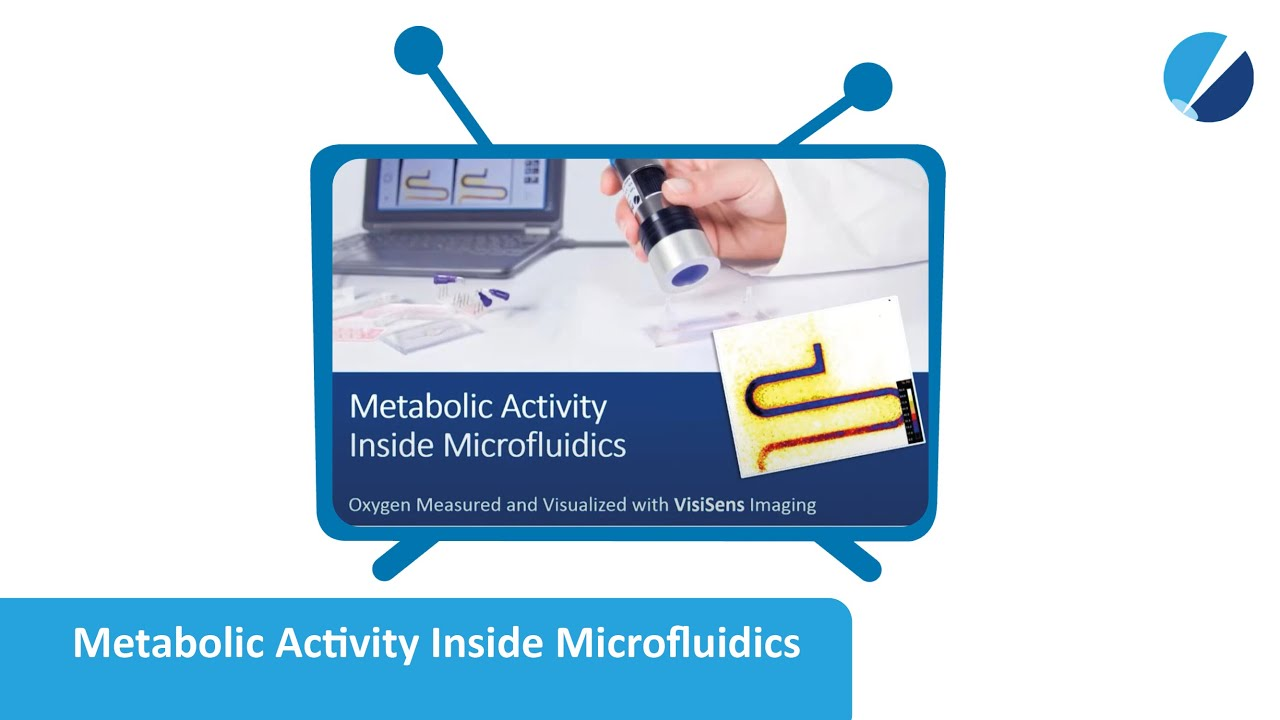Watch tutorials, webinars and informative videos about PreSens optical sensor systems.
The PreSens Datamanager / Measurement Studio software cannot connect to the Fibox 4 device. What can I do?
- Check the connections at the PC / notebook and on the device. Make sure the USB symbol is shown on the Fibox 4 screen indicating that the transmitter is properly connected.
- In case you are using Windows XP it will take some time until the Fibox 4 can login. Please close the software, wait for a few minutes and then try again.
- In case you have installed both Datamanager & Measurement Studio please make sure that only one of these two programs is running.
- Make sure you have user rights for connecting an USB device to the PC / notebook.
- Unplug the device from the PC / notebook, reinstall the software and connect the device again.
If the software still cannot connect to the Fibox 4, please contact our service team and provide the following information:
- What Datamanager / Measurement Studio version are you using?
- What operating system are you using?
- Is the device shown in the device manager? Go to the control panel and check if the Fibox 4 is shown in the device manager under PreSens Devices.