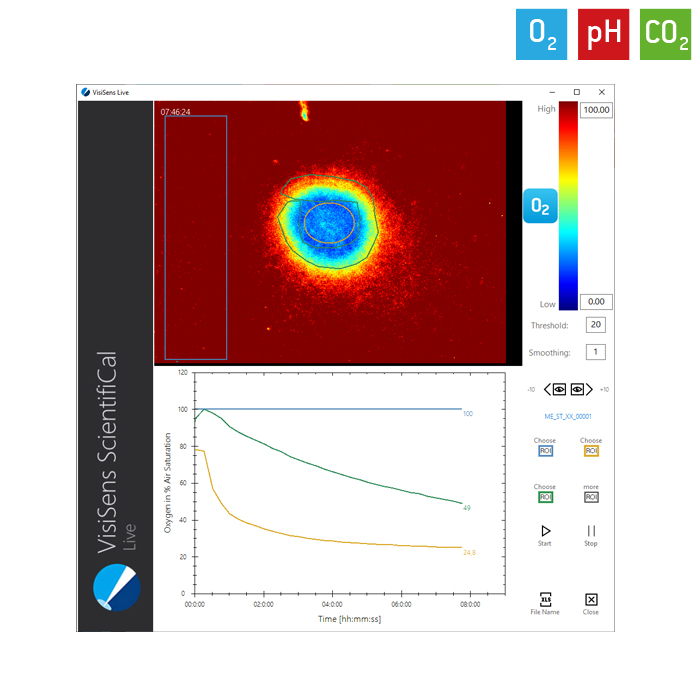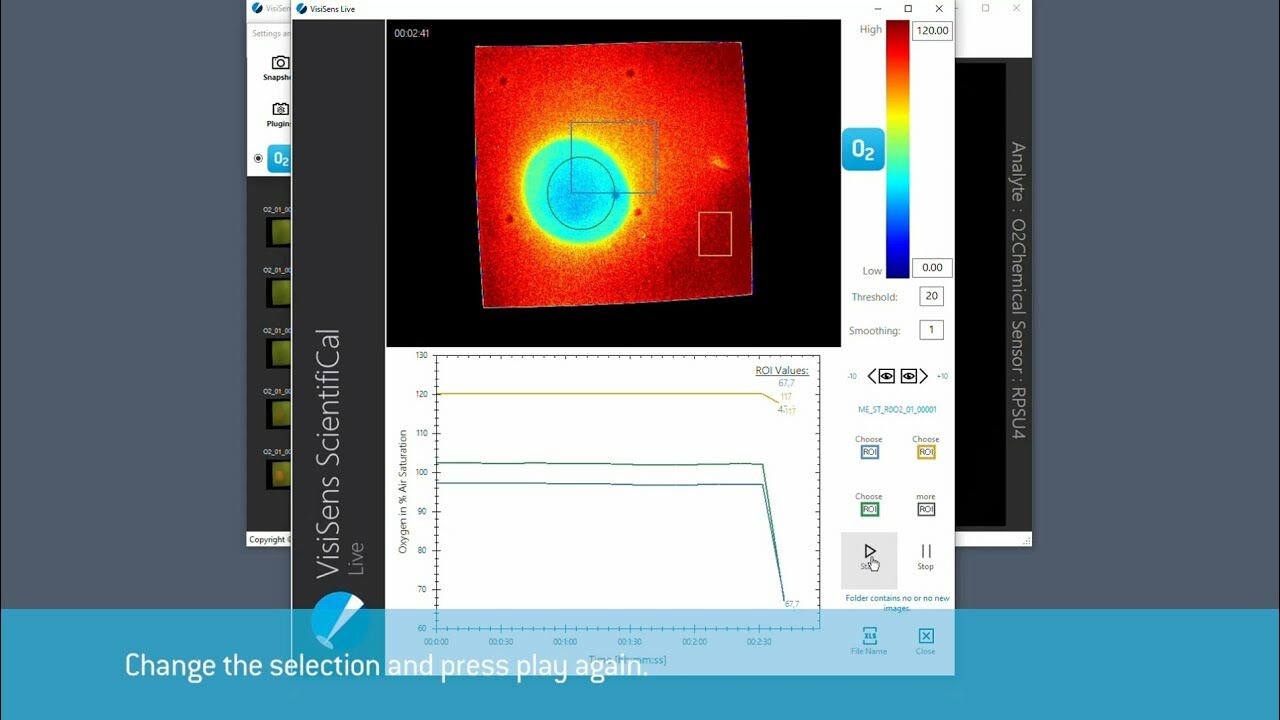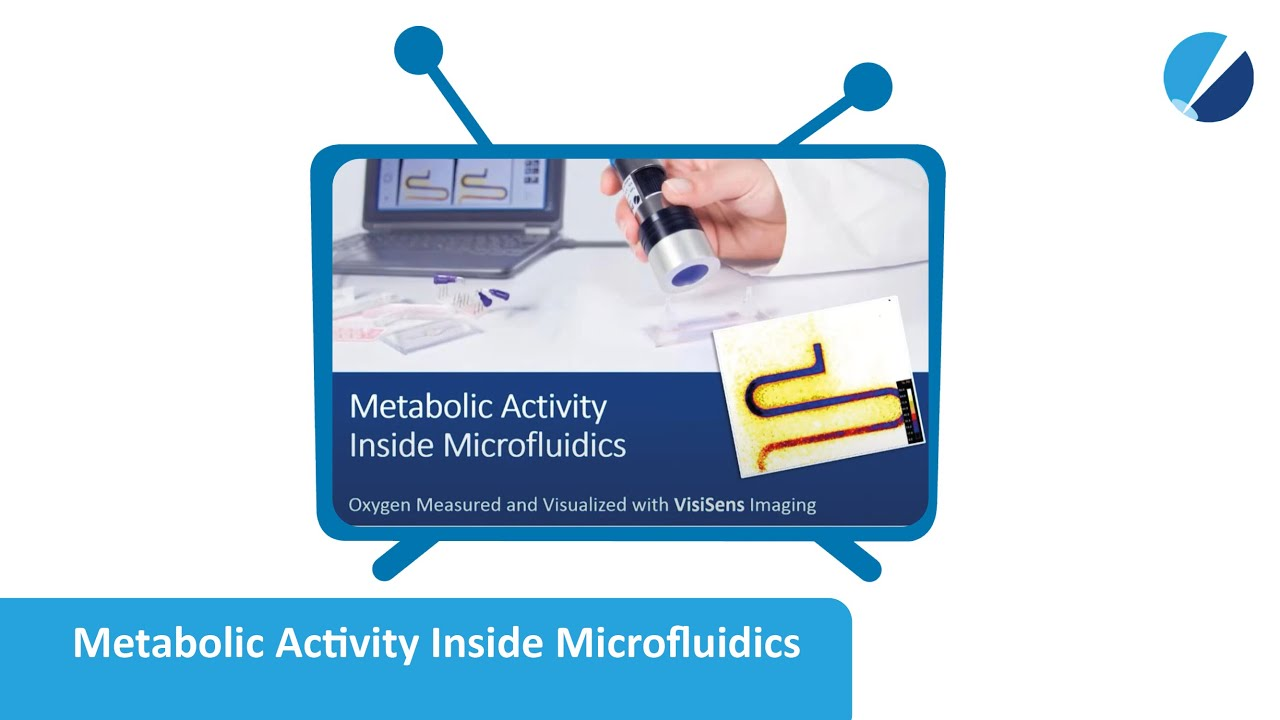Watch tutorials, webinars and informative videos about PreSens optical sensor systems.
Compare and Plot Data of up to 12 Regions of Interest in your VisiSens TD Images
VisiSens Live Plot Plugin
This software extension for the VisiSens ScientifiCal software and the VisiSens TD imaging system allows to freely choose up to 12 Regions of Interest (ROIs) in previously recorded images or during running time series measurements. You can select rectangle, ellipsoid and arbitrary ROIs and compare e.g. the center of a sample with border areas and the direct environment. Once the selection is made, the mean analyte values are displayed in an ROI list. You can skip through the image series by hand or activate the Start Live button to automatically get your data plotted over time. Furthermore, the data gets directly extracted into an Excel file. Use this software extension to easily plot analyte changes in different regions of your sample over time. Analyze e.g. your microbial or cell samples, measure at root-soil interfaces, or follow changes in oxygen consumption of different tissues. Whatever your application is, this plugin supports you in getting the most out of your VisiSens TD imaging data.
- Choose and compare up to 12 Regions of Interest
- Analyze previously recorded images or running measurements
- Automatic data plotting over time
- Direct data extraction to Excel file
Technical
| Minimum System Requirements | Suggested Configuration | |
|---|---|---|
| Operating system | Microsoft® Windows® 7 (32 or 64 Bit) or higher | Microsoft® Windows® 10 (64 Bit) |
| Processor | 2.4 GHz Pentium IV or adequate AMD Athlon Processor | Intel ‘i ‘ series or adequate AMD Processor (or higher) |
| RAM | 2 GB | 8 GB or more |
| Memory capacity for graphic board | 256 MB | 1 GB or more |
| Hard disk | 1 GB free memory | 2 TB or more free memory |
| Ethernet | 10/100, or Gigabit speed Ethernet adapters | Gigabit speed Ethernet adapters If not on-board: For desktop system: Use a PCI Express bus Ethernet adapter. For laptops: Use an expansion slot via an ExpressCard. |
| Screen resolution | 1680 x 1050 or higher | 1920 x 1080 (16:9 or 16:10) |