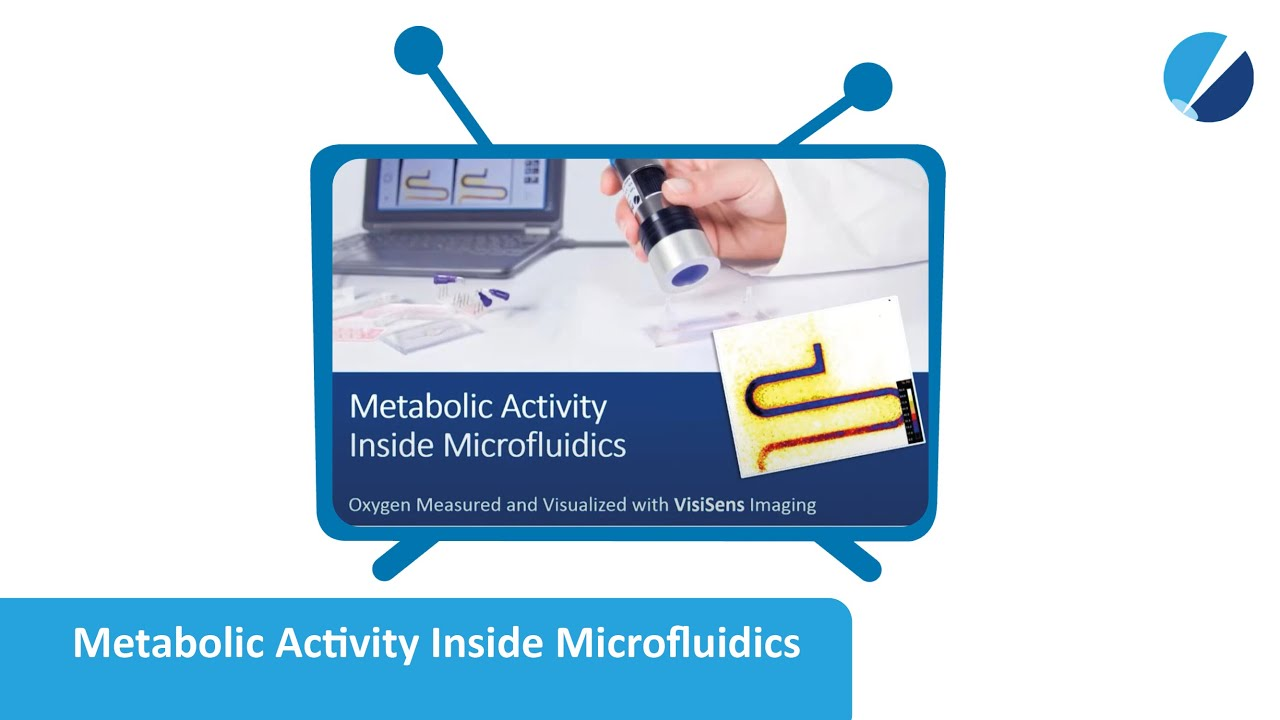Watch tutorials, webinars and informative videos about PreSens optical sensor systems.
The PreSens Flask Studio software keeps crashing. What can I do?
The reason for the software crashes can be that the PreSens Flask Studio data base cannot be started. If the software then tries to access the data base it crashes.
The data base is located in the folder C:\ProgramData\PreSens\MSPS. All users, who want to operate the PreSens Flask Studio software need read and write access to this folder.
So if the software crashes:
- Check if you have access to the folder C:\ProgramData\PreSens\MSPS.
- Start the software in the Windows user account under which the software was installed. This should solve the problem. If not,
- Contact your IT support and ask them to enable access to the folder C:\ProgramData\PreSens\MSPS for your user account or grant local administrator rights for the PC the software is installed on.
If none of these measures are effective and the software keeps crashing, please contact our service team, and have the error log files ready.